반응형
Notice
Recent Posts
Recent Comments
Link
| 일 | 월 | 화 | 수 | 목 | 금 | 토 |
|---|---|---|---|---|---|---|
| 1 | 2 | 3 | 4 | 5 | ||
| 6 | 7 | 8 | 9 | 10 | 11 | 12 |
| 13 | 14 | 15 | 16 | 17 | 18 | 19 |
| 20 | 21 | 22 | 23 | 24 | 25 | 26 |
| 27 | 28 | 29 | 30 |
Tags
- Wecode
- Vue transition
- nodejs
- jsx
- 자료구조
- event
- JavaScript
- input
- Vue.js
- express
- 쉬운설명
- 리액트
- scss
- Vue
- mapGetters
- HOC
- storybook
- v-html
- webpack
- CSS
- App.vue
- TypeScript
- MySQL
- sass
- 댓글달기
- vuex
- State
- 자바스크립트
- react
- ES6
Archives
- Today
- Total
익명의 개발노트
[vue.js] dragula를 이용하여 drag and drop 구현하기 본문
반응형
dragula를 이용한 드래그 앤 드랍 구현하기.
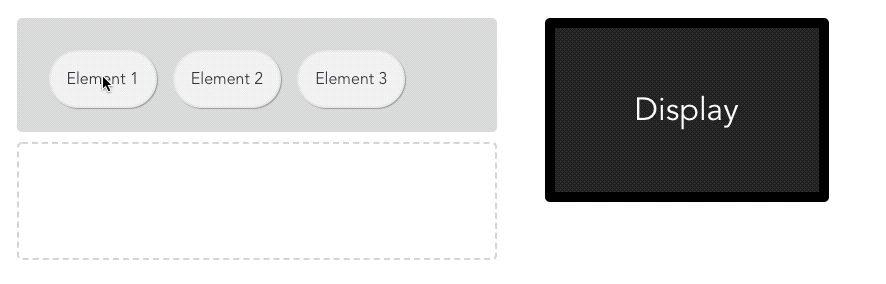
1. 라이브러리 설치
npm i dragula2. 템플릿 작성
<template>
<div class="about">
<div class="container">
<div class="left">
<div ref="left" id="drag-elements">
<div>Element 1</div>
<div>Element 2</div>
<div>Element 3</div>
</div>
<div ref="right" id="drop-target">
</div>
</div>
<div class="right">
<div id="display" ref="display1">Display</div>
</div>
</div>
</div>
</template>Vue.js에서 DOM에 직접 접근하기 위하여 ref를 사용한다.
3. 스크립트 코드작성
<script >
import dragula from 'dragula'
export default {
mounted(){
const { right, display1, left } = this.$refs;
dragula([
left, right //어디서 어디로 옮기는지
],{
revertOnSpill: true //클릭한 요소 컨테이너 밖으로 보내도 순서유지.
}
).on('drop', el => {
if(right.children.length > 0) {
display1.innerHTML = right.innerHTML
}else{
display1.innerHTML = "Display"
}
})
}
}
</script>dragula를 import하고, dragula의 첫번째 인자값은 어디에서 어디로 옮길 것인지, 그것에 대한 DOM을 넣어주면 되고,
두번째 인자값은 옵션이다.
.on은 드랍했을때 이벤트 처리를 나타낸다. 없어도 무관하다.
4. 스타일
<style scoped lang="scss">
.container {
max-width: 960px;
margin: 0 auto;
}
.left {
float: left;
position: relative;
width: 50%;
height: 100%;
}
.right {
float: left;
position: relative;
width: 40%;
margin-left: 5%;
height: 100%;
}
#display {
background: #2d2d2d;
border: 10px solid #000000;
border-radius: 5px;
font-size: 2em;
color: white;
height: 100px;
min-width:200px;
text-align: center;
padding: 1em;
display:table-cell;
vertical-align:middle;
}
#drag-elements {
display: block;
background-color: #dfdfdf;
border-radius: 5px;
min-height: 50px;
margin: 0 auto;
padding: 2em;
}
#drag-elements > div {
text-align: center;
float: left;
padding: 1em;
margin: 0 1em 1em 0;
box-shadow: 1px 1px 1px rgba(0, 0, 0, 0.3);
border-radius: 100px;
border: 2px solid #ececec;
background: #F7F7F7;
transition: all .5s ease;
}
#drag-elements > div:active {
-webkit-animation: wiggle 0.3s 0s infinite ease-in;
animation: wiggle 0.3s 0s infinite ease-in;
opacity: .6;
border: 2px solid #000;
}
#drag-elements > div:hover {
border: 2px solid gray;
background-color: #e5e5e5;
}
#drop-target {
border: 2px dashed #D9D9D9;
border-radius: 5px;
min-height: 50px;
margin: 0 auto;
margin-top: 10px;
padding: 2em;
display: block;
text-align: center;
}
#drop-target > div {
text-align: center;
float: left;
padding: 1em;
margin: 0 1em 1em 0;
box-shadow: 1px 1px 1px rgba(0, 0, 0, 0.3);
border-radius: 100px;
border: 2px solid #ececec;
background: #F7F7F7;
transition: all .5s ease;
}
#drop-target > div:active {
-webkit-animation: wiggle 0.3s 0s infinite ease-in;
animation: wiggle 0.3s 0s infinite ease-in;
opacity: .6;
border: 2px solid #000;
}
@-webkit-keyframes wiggle {
0% {
-webkit-transform: rotate(0deg);
}
25% {
-webkit-transform: rotate(2deg);
}
75% {
-webkit-transform: rotate(-2deg);
}
100% {
-webkit-transform: rotate(0deg);
}
}
@keyframes wiggle {
0% {
transform: rotate(-2deg);
}
25% {
transform: rotate(2deg);
}
75% {
transform: rotate(-2deg);
}
100% {
transform: rotate(0deg);
}
}
.gu-mirror {
position: fixed !important;
margin: 0 !important;
z-index: 9999 !important;
padding: 1em;
}
.gu-hide {
display: none !important;
}
.gu-unselectable {
-webkit-user-select: none !important;
-moz-user-select: none !important;
-ms-user-select: none !important;
user-select: none !important;
}
.gu-transit {
opacity: 0.5;
-ms-filter: "progid:DXImageTransform.Microsoft.Alpha(Opacity=50)";
filter: alpha(opacity=50);
}
.gu-mirror {
opacity: 0.5;
-ms-filter: "progid:DXImageTransform.Microsoft.Alpha(Opacity=50)";
filter: alpha(opacity=50);
}
</style>코어기능은 이러하고, 여기서 응용해서 제작하면 될 듯 싶다.
반응형
'코딩일기 > TIL' 카테고리의 다른 글
| [typescript] vuex-module화 된 내용 getters 하는법 (0) | 2020.03.19 |
|---|---|
| [vue.js] vue+storybook 적용하기 (0) | 2020.03.17 |
| [vue.js] kakaomap 연동하기 (2) | 2020.02.24 |
| [vue.js] 특정 컴포넌트 안보이게 처리 (0) | 2020.02.20 |
| [정규식] emoji 거르는 정규식 (2) | 2020.02.19 |
Comments




